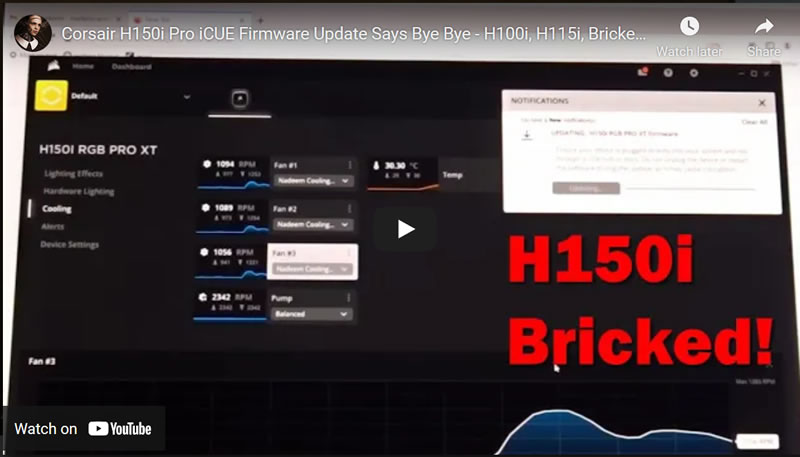Corsair H150i Pro iCUE Firmware Update Says Bye Bye - H100i, H115i, Bricked Jet Engine Fans Fix
Personal_Finance / Computing Apr 27, 2021 - 03:04 PM GMTBy: HGR
Corsair's iCUE software is buggy, you soon realise this when you install it on your system and see cpu usage jump as it hogs the processor. You can test this for yourself ny monitoring CPU temps by exiting the software and see the CPU temps drop a few degrees! So software that's supposed to keep your CPU cool actually results in an increase in temps! BUT, that's not the worst of it! The ICUE software alerts users of pending updates such as a firmware update for your water cooler. And as was the case for my H150i triple fan cooler. So thinking, this MUST be safe, one clicks the button to start the firmware update, fans ramp up to 100%, and that's basically where one is stuck! Having an irritating jet engine blowing at full speed makes it very irritating to work. So REBOOT, and your stuck! as corsairs software not only fails to update the firmware but BICKS the cooler! So your stuck with fans at 100% with no way of changing anything, not from iCUE not from Bios.
Anyway here is what to expect form some quick temporary fixes to lessen the deafening noise.
Buy the H150i Cooler mentioned in this video (amazon affiliate link)
- UK Corsair H150i https://amzn.to/3ewGZBE
- USA Corsair H150i https://amzn.to/2R0EAqA
By HGR
http://www.howtoguidesandreviews.com
Copyright © 2005-2021 Marketoracle.co.uk (Market Oracle Ltd). All rights reserved.
Disclaimer: The above is a matter of opinion provided for general information purposes.
© 2005-2022 http://www.MarketOracle.co.uk - The Market Oracle is a FREE Daily Financial Markets Analysis & Forecasting online publication.