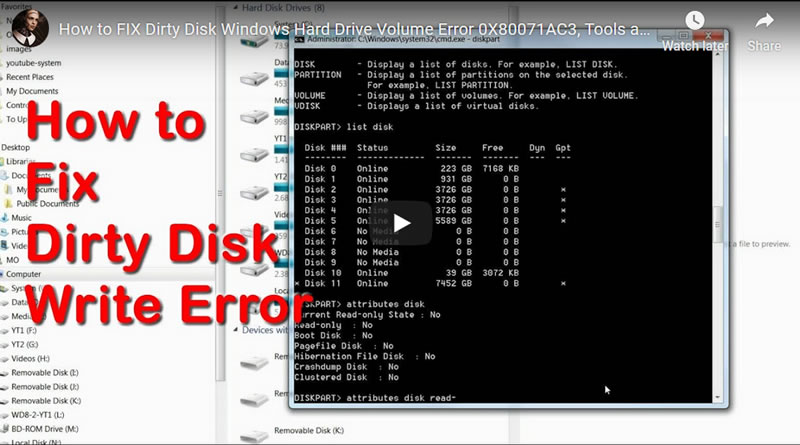How to FIX Dirty Disk Windows Hard Drive Volume Error 0X80071AC3
Personal_Finance / How to Guides Dec 15, 2019 - 05:26 PM GMTBy: HGR
Eventually virtually every Windows user is going to come across the Dirty Disk error message that basically locks a hard drive from being able to write to it as a protection. Which ususally coincides with an unexpected loss of power be it your computer being switched off without shutting down or more usually an external hard drive being unpligged whilst data is being writtne to it. Nine times out of ten, your drive will be fine, but there will evertnaully be that one time when you find that you are no longer ablto to write data to the drive.
What's basically happened is that Drive has had it's Dirty Bit set, and to get to write again that dirty bit needs to be cleared. Which can prove more difficult to do than many web sites and youtube suggest to run CHECKDISK and the problem will be fixed. Instead in reality you will find that you have less than a 50% chance of Checkdisk working.
So in this comprehensive video I take you through virtually every method under the sun aimed at clearing the dirty bit on a hard drive, all but the final possible solution, FORMATTING the hard drive. Which no one wants to do unless there is no other option.
So if you have a hard drive that's suddenly lost the ability to write to it that throws up the dirty disk error message, then there is a good chance that one of the methods shown will get your had drive fixed.
Methods covered include:
* CHECK DISK
* Surface Scan (EASEUS)
* DISKPART
* FSUTIL
* Manufacturer Utilities (WD)
* EASEUS Tool M Beta
* DEFRAG
By HGR
http://www.howtoguidesandreviews.com
Copyright © 2005-2019 Marketoracle.co.uk (Market Oracle Ltd). All rights reserved.
Disclaimer: The above is a matter of opinion provided for general information purposes.
© 2005-2022 http://www.MarketOracle.co.uk - The Market Oracle is a FREE Daily Financial Markets Analysis & Forecasting online publication.